How to Change your Workout Settings in TrainingPeaks
 Karen Parnell
February 09, 2025
Karen Parnell
February 09, 2025
How to Change your Workout Settings in TrainingPeaks
Changing sessions to Heart Rate, Power, Pace or RPE
When you purchase a training plan from ChiliTri, workouts in the plan are based on the training zones that you set up in your account.
You can choose from the following types of plans:
- Heart Rate Only – Cycling, Swimming and Running sessions have a Heart Rate target
- Power Only – Cycling and Running sessions have Power targets. (If your plan has swimming workouts these will be Heart Rate).
- Heart Rate and Power – Running will be Heart Rate and Cycling will have Power Targets. . (If your plan has swimming workouts these will be Heart Rate).
The training plan title and description will help you choose the right one.
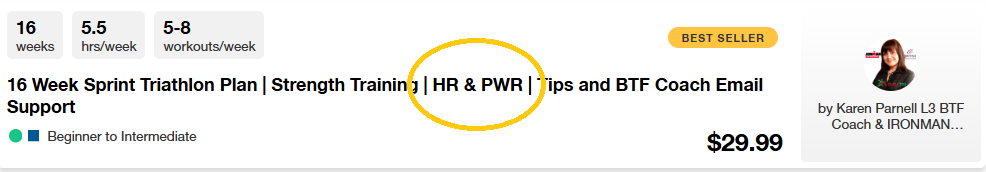
Changing a TrainingPeaks Workout from Power to Heart Rate
Each workout gives you a specific power, or heart rate to bike or run in but did you know that you can change WHICH unit your workout instructions are given in?
For example, if you choose a plan with Power targets for the Bike because you train mostly indoors but you want to do a session outdoors but don’t have a power meter on your bike, you can change the session to Heart Rate easily.
Or runners sometimes like to use Heart Rate instead of Pace for their easy runs and long runs.
Regardless of which units of measurements you want to use, you can easily adjust them following the steps below:
1. From a laptop or Desktop computer, click on the specific workout you want to edit from your calendar view in TrainingPeaks. The select the workout you would like to change - in the screenshot below we are selecting a cycling power based workout.
TIP: At this time, you can't edit a TrainingPeaks training plan via a mobile device so make sure you're on a desktop device.
- TIP: You must change workout units one at a time. You can't do a bulk edit.
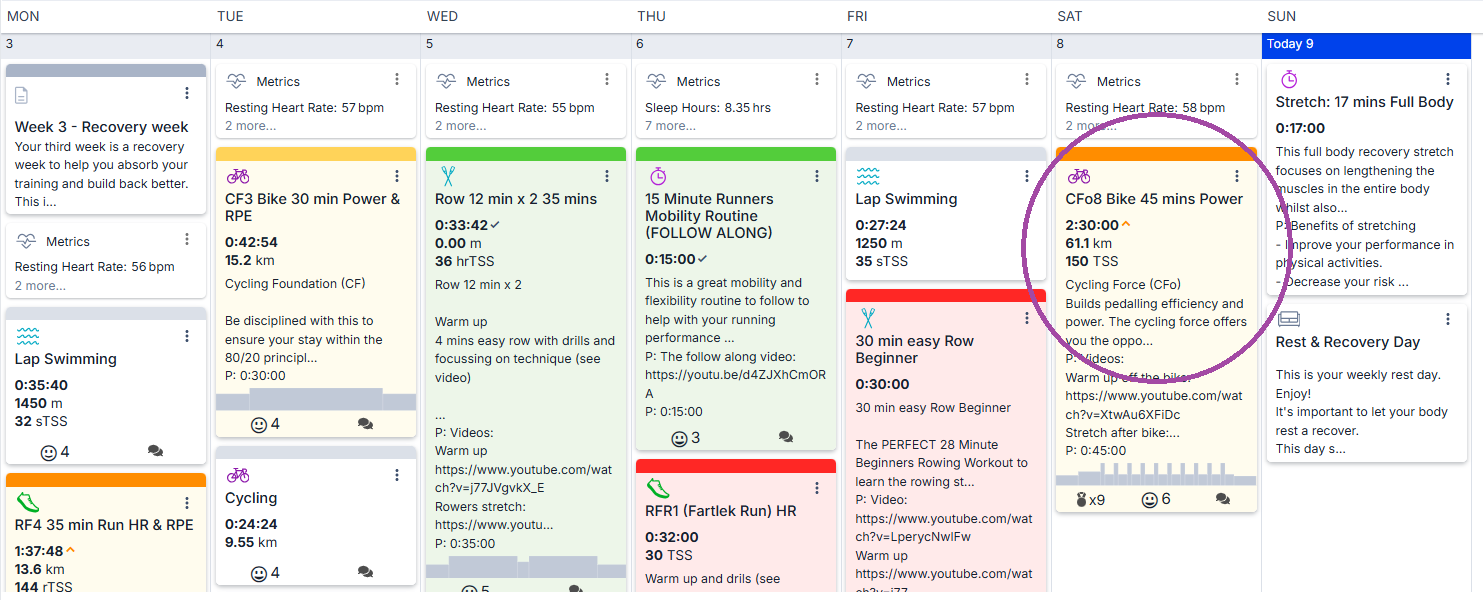
2. Select the blue "Builder" bar along the top of your workout. You can click anywhere in the builder bar.
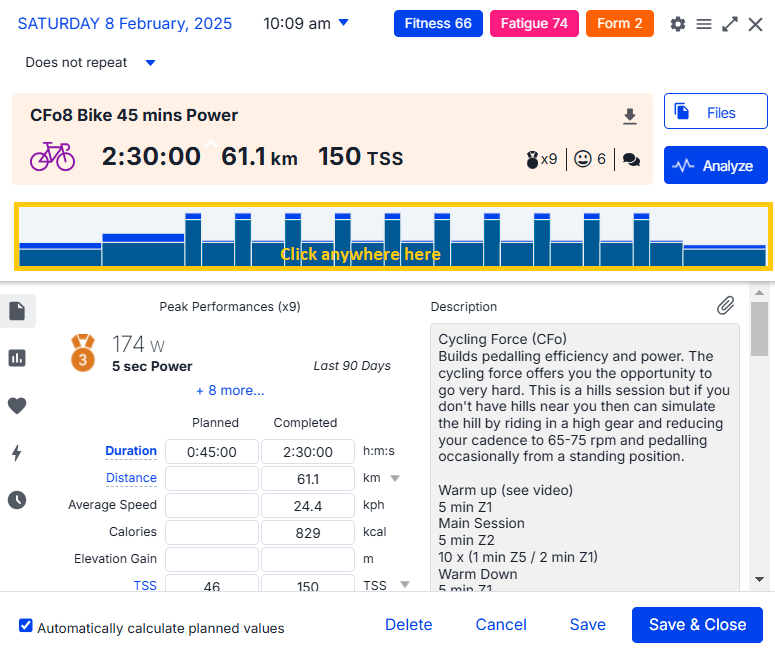
3. Select the "units" tab from the dropdown menu.

4. Select which units you want your workout instructions to be given in. In the example below we are changing from Functional Threshold Power to Threshold Heart Rate.
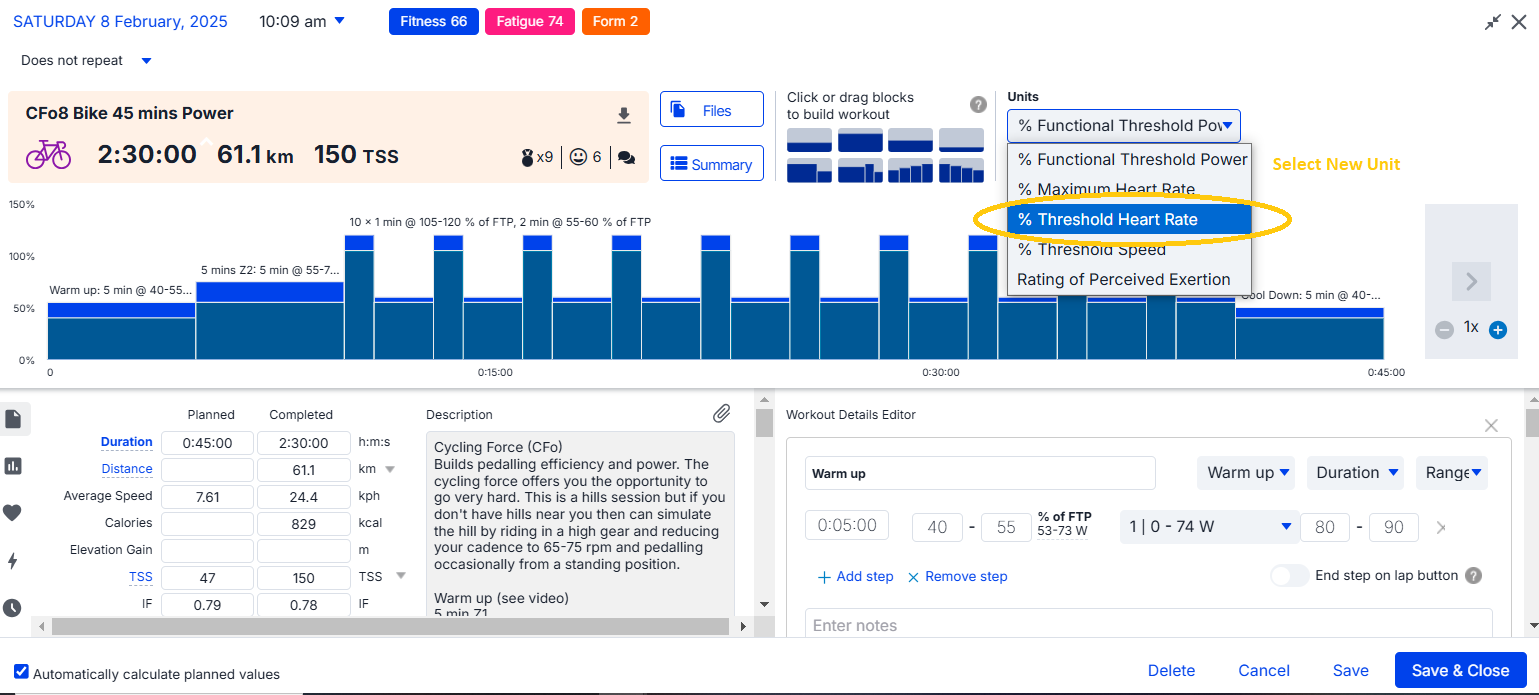
5. Your workout will now give you instructions in whatever units you selected. Then click on "Safe and Close" at the bottom. Remember, you do have to change each workout individually.
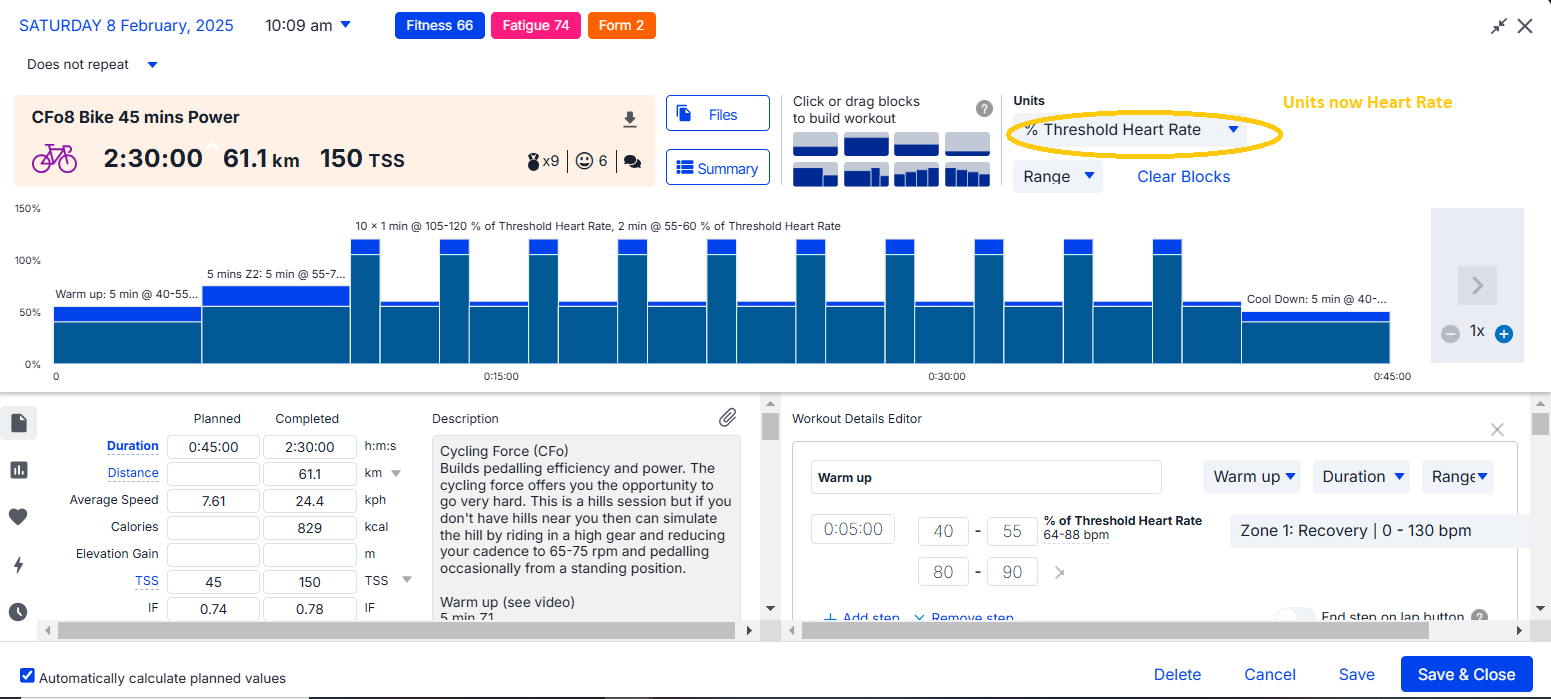
After you do that remember to sync your TrainingPeaks with your head unit. Once it is synced with your head unit e.g. smart watch, it will be showing Threshold Heart Rate targets rather than Threshold Power.
If you have any questions with this process or questions while training, you can contact me at karen.parnell@chilitri.com and I will be happy to assist you.
Karen Parnell is a Level 3 British Triathlon and IRONMAN Certified Coach, 8020 Endurance Certified Coach, WOWSA Level 3 open water swimming coach and NASM Personal Trainer and Sports Technology Writer.
Karen is currently studying for an MSc in Sports Performance Coaching at the University of Stirling.
Need a training plan? I have plans on TrainingPeaks and FinalSurge:
I also coach a very small number of athletes one to one for all triathlon and multi-sport distances, open water swimming events and running races, email me for details and availability. Karen.parnell@chilitri.com
Get your FREE Guide to Running Speed and Technique
Get your FREE Swim Workouts for Triathletes E-book
Get your FREE Open Water Swimming Sessions E-Book
Get you FREE 31 Structured Indoor Cycling Sessions and Training Plan
