CORE Body Temperature Monitor Review: Benefits for Triathletes
 Karen Parnell
February 29, 2024
Karen Parnell
February 29, 2024
CORE Body Temperature Monitor Review
As a woman of a certain age my body temperature is all over the place and I was interested to see if exercise or training sessions had any bearing on when my hot flushes occurred. Did they happen more when I trained than when I didn’t? Did my core temperature rise when these hot flushes happened?
I was also interested in how much data you can get from the CORE monitor that would help my athletes perform better during training in hot conditions and racing in the heat.
Here’s my experience with the Core Body Temperature Monitor and how the data I gathered affected the way I trained.
Website: corebodytemp.com
Price: €298,95 / $320.83 / £255.28 with a 30 day risk free trail.
Connectivity: Bluetooth and ANT+

Get your FREE 31 Structured Cycling Sessions and Training Plan
Introduction to the CORE Body Temperature Monitor
CORE is the first completely non-invasive wearable that delivers continuous, accurate core body temperature monitoring — without invasive e-pills or probes which has been the way before the CORE device. This has made measuring core body temperature the preserve of the elite.
Other types of wearable thermometers just record skin temperature, the CORE sensor incorporates a Swiss-made thermal energy transfer sensor that detects heat moving from or into the body.
Input from the thermal energy transfer sensor is processed by an onboard algorithm built from over one billion data points. This machine learning power means the sensor can be continually optimized.
Like other sports sensors like your heart rate monitor, the CORE sensor transmits data to paired devices automatically over Bluetooth or ANT+. Just keep it charged, shake it before an activity, and check for the flashing green light.
What Data do you See in the CORE App
- Core body temperature is the temperature near internal organs in the torso. Core temperature normally fluctuates within a narrow range throughout the day and night. Core temp rises when we exercise, and if it rises too high, performance suffers. The CORE sensor continuously records your core temperature.
- Skin temperature varies widely depending on environmental conditions. While skin temperature helps your body regulate core temperature, there is often little correlation between the two. It’s possible for your skin to be cool (and you will feel cold) while your core temperature is quite elevated. The CORE sensor continuously records your skin temperature.
- Heat strain describes the physiological processes that cool the body. The harder the body works to cool itself, the greater the strain, and the greater the impact on performance. CORE’s Heat Strain Index quantifies this strain in real time, and the Heat Strain Score calculates the cumulative daily strain.
- Temperature zones are the narrow ranges of the body’s core temperature. Importantly, the heat training zone is the one that causes physiological adaptations that improve performance. Time spent in each temperature zone is tracked on the CORE app.
- Thermal load is the amount of time spent in the heat training zone. Heat training involves 2–3 sessions per week, with 45–60 minutes per session in the heat training zone. The CORE app tracks this thermal load by the week, month, and year.
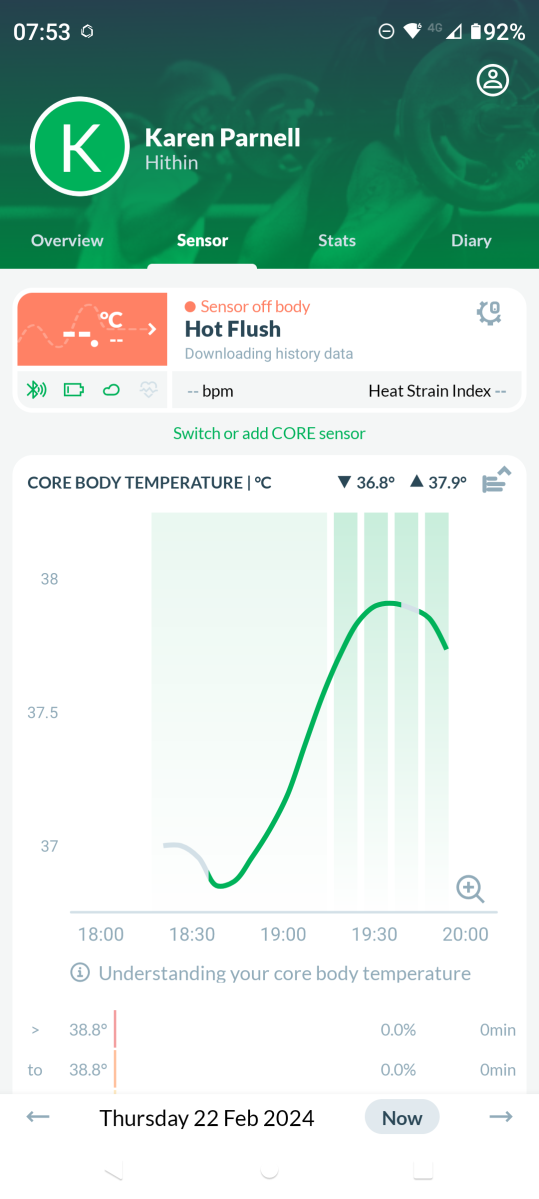
What’s in the CORE Monitor Box
The box includes:
- CORE Monitor
- USB Charge Cable
- Securing Clips
- Medical Grade Adhesive Patches
- Instruction Manual
Here’s the video I made of the unboxing of the CORE Monitor:
Get your FREE 23-Page Athletes Guide to Strength and Conditioning
The CORE Set up Process
I downloaded the App and installed on my Android phone (it is also available for iOS Apple products). I had to enter my details and create an account then add my CORE sensor. You must ensure your CORE is on by shaking it up and down and that it is charged (there’s a green light that shows you when it’s on and the App tells you how charged your device is).
You can charge it via the USB charge cable supplied which has a magnetic connector which makes sure you connect it correctly. I do like the trend for magnetic connectors on sports tech products.
If the CORE does not automatically appear press the “scan devices” button. From the list select the CORE device and connect. You can rename your CORE sensor, so I named mine “Hot Flush”. It needed a firmware update, but it was less than 30% charged so I had to wait for it to charge to update it. CORE needs to be well charged to be updated.
There is the option to pair with a Heart Rate Monitor so I tried to pair with my COROS Heat Rate Monitor, but it could not find it. I put on my Polar H10 and it managed to find and connect to this no problem.

Wearing the CORE Sensor
You have two choices of how to wear the CORE sensor, you can either use one of the supplied patches or attach it to your heart rate monitor chest strap.

CORE on a heart rate monitor chest strap
You need to position CORE on the torso / chest area, about 20cm below the armpit using a heart rate monitor strap or the provided medical patches for the most accurate core body temperature measurements.
CORE can be worn elsewhere on the body such as on the arm or wrist however measurement accuracy can be reduced. When CORE is mounted on a strap, use the black plastic clips so securely fasten it. The photo below shows how it clips on.

The CORE Monitor on the Polar H10 HRM chest strap and fixed in plan with the black securing clip
I put my sensor on the Polar H10 chest strap, and it lined up well with the rubber dots on the band.

CORE Monitor on my Polar H10 Heart Rate Monitor
You can also wear the CORE sensor on your arm, and you can buy an arm strap for €14.99.

CORE Monitor on the arm strap
Viewing & Recording Body Temperature Data using CORE
The CORE sensor can continuously measure and broadcast your core body temperature to your paired sports devices and the CORE App.
The most popular bike computers and sports watches including Garmin, Wahoo, COROS, Suunto and Hammerhead can be paired via ANT+ and Bluetooth and display and record real-time data from the CORE sensor.
I used my COROS Pace 3 and paired easily with the sensor and then set up a data field in my watch using this video:
You can find out how to set up your device in the Set-up Guides
The CORE sensor synchronises data with the CORE App for iOS and Android, your current and historical data is permanently saved along with advanced metrics.
I added the temperature field to my indoor cycling, strength and running profiles so I could easily see my core and skin temperature when I trained. I thought this was pretty cool feature to see your skin and core body temperature in real time.

Setting up COROS Activity/Data Pages on my Pace 3 to show CORE body temperature as I train
Get your FREE 23-Page Athletes Guide to Strength and Conditioning
How To Use The CORE Data
Sports Activity Mode
This mode is available when a heart rate monitor is paired to the CORE sensor.
While heat training or adapting for a hot race, you can monitor core temperature in real-time to stay in your heat training zone. This way you will adapt without overheating yourself. Track your weekly and monthly thermal load to ensure you maintain your adaptations.
While racing (and exercising in the heat), track your core temperature and Heat Strain Index. Keep them below thresholds that cause performance loss by taking proactive cooling measures.
The CORE sensor automatically switches from the Everyday Living Mode to the Sports Mode when a paired heart rate monitor is detected. The heart rate signal (bpm) provides information on the level of activity which is used by the algorithm to significantly improve the speed and level of accuracy for the core body temperature measurements during sport.
The Sports Mode is validated for active and endurance sports - in particular sports with running and cycling activity, including triathlon.
Use-cases for the Sports Activity Mode
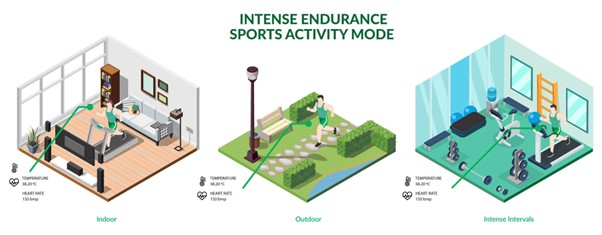
CORE can be use indoors. Outdoors and for intense intervals
Everyday Living Mode
The CORE sensor is not just for sports, but it also has an everyday living mode.
By default, the CORE sensor uses a Low Activity Mode Algorithm which we also refer to as the Everyday Living Mode. As the name suggests, this is for daily activity including sleeping, passive and light activity.
In this mode, the internal algorithm relies on the thermal energy transfer data from the sensor to calculate core body temperature.
Use-cases for the CORE sensor Everyday Living Mode
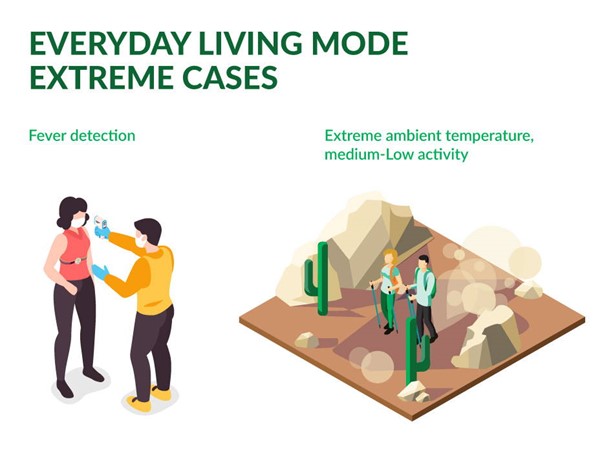
How To Use The Data Gathered from you CORE Monitor
While heat training or adapting for a hot race, monitor core temperature in real-time to stay in your heat training zone. This way you will adapt without overheating yourself. Track your weekly and monthly thermal load to ensure you maintain your adaptations.
While racing (and exercising in the heat), track your core temperature and Heat Strain Index. Keep them below thresholds that cause performance loss by taking proactive cooling measures.
I used the CORE monitor when indoor training on my bike, during strength training sessions, hiking over longer periods on hot sunny days and trail running. I found that the more data I collected over many days and weeks the better. The more data you collect will build the graphs in the App build and give you your specific parameters.

The Heat Ramp Test
The best way to find your current core temperature when you train is to do a Heat Ramp Test.
The Heat Ramp Test is like an FTP Test in which athletes test their athletic abilities and has been developed by CORE. In this case it tests thermoregulation and collected data can guide training and provide a picture of the performance level. Currently the test is performed on an indoor bike but the guys at CORE are also developing a treadmill running version.
A Heat Ramp Test is typically undertaken once before an athlete starts Heat Training (Heat Adaption / Acclimation). It may then be repeated to compare the results and to document improvements against the first test.

What is Right Temperature for Heat Training?
The principle of Heat Training (such as Heat Adaption / Acclimation) is that the body is being conditioned to perform better when it gets hot. When people get hot in sports, the power output drops because the body is diverting blood away from the muscles (for power generation) and to the skin to help cool.
Heat Training creates a physiological trigger that increases plasma and subsequently blood volume.
The result is that the blood becomes more efficient at cooling and can produce more power when hot. This translates into higher power output and endurance for athletes. The science of heat training is described here in more detail.
Many experienced coaches have pinpointed (around) 38.5ºC / 101.3ºF as the ideal Heat Training temperature... when you train too cold then you don't trigger the plasma increase and if you train too hot it is counter-productive as it introduces fatigues, slows recovery and can also be dangerous.
Keep in mind, training too hot is a bad idea, so a Heat Training Zone defines a safe and effective core body temperature range for training that it individual to you.
Despite this background information, humans are not particularly adept at knowing their actual core body temperature. You may feel hot, but your core body temperature can be cool and vice versa - so an accurate thermometer becomes important for Heat Training.
Individual thermoregulation and physiology can differ significantly, for example, some athletes already have natural abilities to perform well in hotter conditions. Reliable core body temperature metrics is important so that each athlete can identify their personal limits and their own Heat Training Zone.
The Heat Ramp Test helps to identify a Heat Training Zone, as an example this could be between a core body temperature range of 38.4ºC to 38.6ºC / 101.1ºF to 101.5.ºF. Following the test, this range would be the guide for subsequent Heat Training Workouts.

How to Complete a Heat Ramp Test
The good news is that the heat ramp test is easy to perform at home with an indoor training setup.
The 'not so good news' is that it is not a pleasant test - it feels hard and is uncomfortable just like an FTP test!
As with all Heat Training, ensure you follow qualified medical advice. It’s recommended to work with an experienced coach to do this test. If safety precautions are not followed, there is a risk of heat-stress and athletes and coaches need to be aware that for heat related training, training too hot is not better.
Heat Ramp Test Setup and Clothing
A Heat Ramp Test and subsequent Heat Training can be performed in a warm environmental chamber, but also at home if this is set up the right way.

Hear Ramp Test home set up
The key is to get warm. Fans should not be used; any ventilation or airflow should be stopped. Even a small draft can help to cool you and extremely cold rooms can also cool you down.
Dress warm and to help this CORE have a CORE suit for indoor heat training or you can wear winter cycling gear on the indoor trainer to slow the natural cooling process and contain the heat. Gloves, a winter jacket, cap and thermal knicks (long cycling trousers) help to work against the natural cooling to increase the core body temperature sufficiently for the test and training.
As a guide, for repeated tests which are used to compare results, the testing conditions should be kept identical.
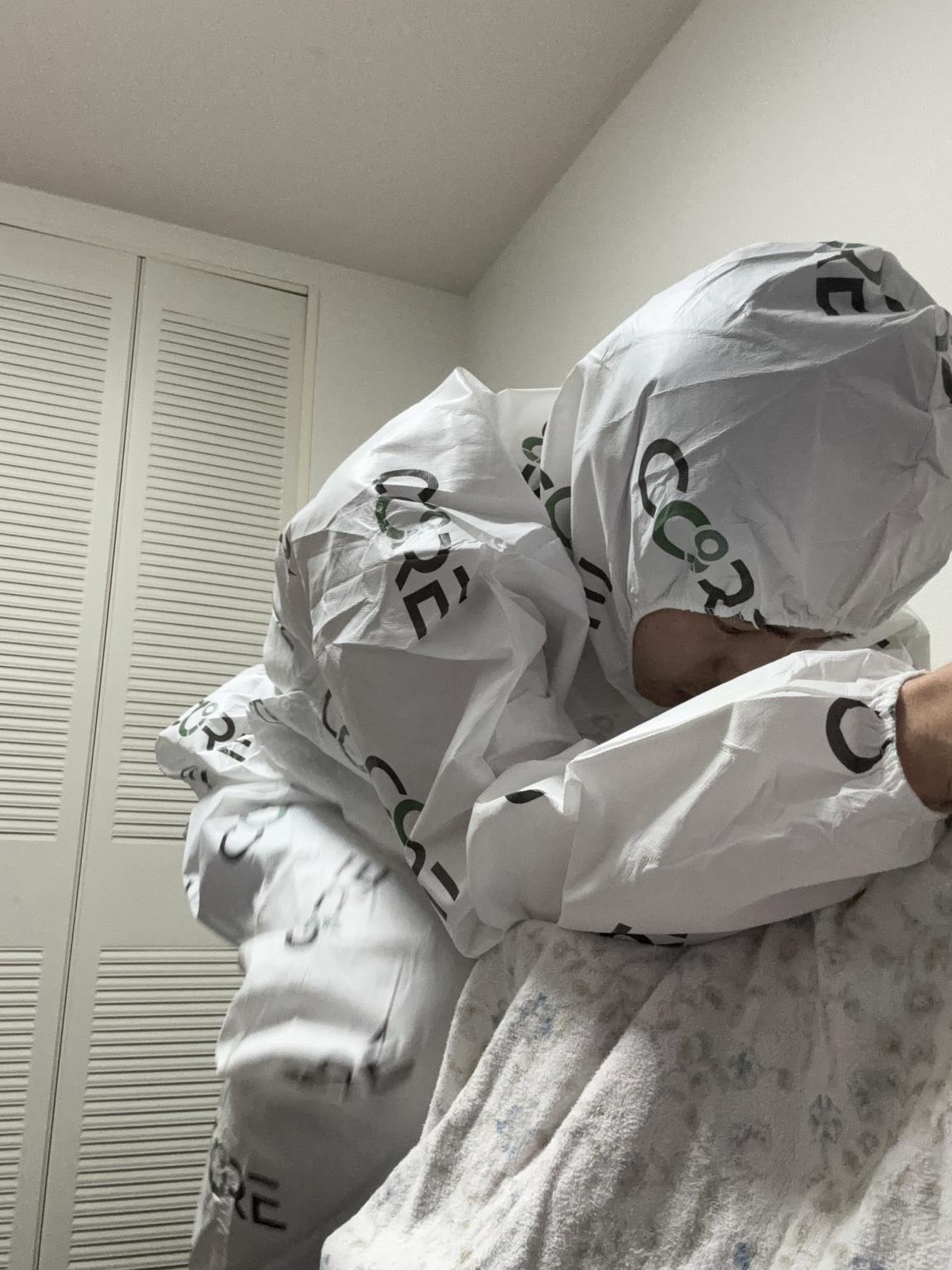
Heat Training in the CORE suit
The Heat Ramp Testing Protocol
Step 1: Slow Ramp-Up
Begin at 50% FTP and slowly increase to 80% FTP (target) over 20 minutes.
5 min 50% FTP
- 5 min 60% FTP
- 5 min 70% FTP
- 5 min 80% FTP
Step 2: First Checkpoint 38ºC / 100.4ºF
The moment your core body temperature reaches 38ºC / 100.4ºF, take note of your current heart rate (Heart Rate 1) and power output (Power Output 1 – it’ll probably be 80% of your FTP).
The test has now started in earnest. Moving forward, your goal is to maintain your current heart rate while keeping a steady cadence. Power will necessarily drop over time in order for this to happen.
Step 3: Second Checkpoint
Stop pushing when:
your power output drops 20% below the power output you hit in Step 2 or when it becomes too difficult to pedal or you feel unwell.
Note your Core Body Temperature (Core Body Temperature 1). This is the key takeaway from the test, so don’t miss it!
Step 4: Stop
Stop riding, or simply spin easy. You can turn on a fan or other cooling if you’d like, but whatever you do make sure it’s repeatable for future ramp tests.
Your core temperature will probably continue to rise for the next 10-15 minutes. Take note of the highest temperature it reaches (Core Body Temperature 2). This is just for your own reference to track improvement in the future.
Here’s a sample graph that shows the data from a successful Heat Ramp:
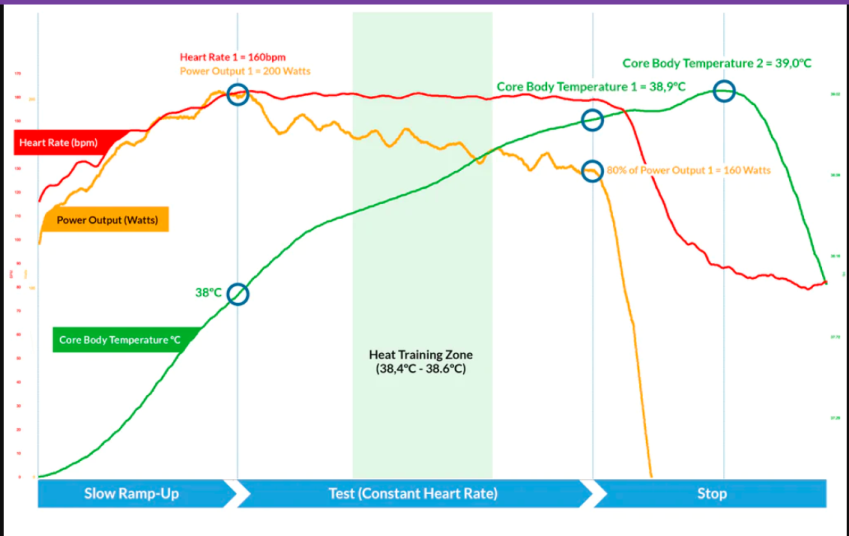
Calculating Your Heat Training Zone
| Celsius calculation | Fahrenheit calculation |
|---|---|
| Core Body Temperature 1 minus 0.5ºC to minus 0.3ºC = Heat Training Zone | Core Body Temperature 1 minus 0.9ºF to minus 0.5ºF = Heat Training Zone |
For example:
If a Heat Ramp Test delivered a result of 38.5ºC, this would give a Heat Training Zone of 38.0-38.2ºC (100.4ºF-100.8ºF).

Diagram showing where your heat training zone is and your ideal performance zone
For more specifics on how to conduct a Heat Ramp Test watch this video:
Usually after 3 - 5 days of dedicated Heat Block Training there will be notable physical performance benefits. Athletes often recognise increased power output (or endurance) during their workouts.
By repeating the Heat Ramp Test and logging the details (and ensuring test conditions are identical), the results can be compared, and you can assess how your body is adapting to heat training. Vry similar to how you would use regular FTP testing on your bike.
Improved performance can be identified easily if the Heat Ramp Test duration for a subsequent test is longer (for example extending from 35 to 40 minutes). In other words, the body has been conditioned and can maintain a higher power output for longer when it gets hot, and this translates into a performance benefit.
CORE for Coaches and Teams
Your core body temperature rises during intense exercise, and when it crosses a certain threshold, your power and pace decline. By the time you notice you’re hot, it’s already too late. That's why the best coaches and athletes use core body temperature monitoring and training to outperform the competition. Heat training improves performance and keeps you safer by adapting your body to internal and external heat.
To help coaches use CORE with their athletes there are team bundles (€1779.95) and six bay CORE charging station (€198.95)
The CORE Team Bundle is designed for a team or organisation who require several CORE Body Temperature Monitoring devices with the convenience offered by the Charging Bay Station to recharge all of the units. Included in the Team Bundle is:
- 6 CORE Body Temperature Monitoring devices
- 1 Charging Bay Station
- 1 Chest Strap
- 1 Arm Strap
- Box of 24 Medical Grade Adhesive Patches

The CORE Team Bundle for Coaches
Professional Triathletes using CORE
You are probably thinking – who is using CORE in triathlon? Well it probably comes as no surprise that the Norwegians Kristian Blummenfelt and Gustav Iden both use CORE. Emma Pallant-Brown also using CORE for her heat training in South Africa.

Kristian Blummenfelt wearing the CORE Monitor
Conclusion: The CORE Body Temperature Monitor
I used the CORE monitor for indoor cycling, strength training, hiking and trail running. I found that you had to use it for many days and for many hours at a time to build up a data base of data for my particular body core temperature. Fortunately the device latest a long time after a full charge.
Using it did make me tune into my performance during hard hot sessions and when I experienced a hot flush. I did realise that the hotter I got the harder my sessions became.
The Heat Ramp Test could be a good way to help prepare for a hot race and could help you perform better on race day. Doing this test will enable you to see when you are getting too hot and back off the pace when you need to so you can cool down and avoid heat exhaustion plus also stay in your peak performance zone.
I liked that I could easily add temperature to my COROS Pace 3 watch profiles so I could see my core and skin temperature as I trained.
I think this device would be good for a coach to have in their armoury of testing tools to help coach their athletes, especially if they are training for a race in a hot location. You can even wear the device during a race to keep tabs on your core temperature.
It’s also good if you train and race in hot conditions so you can optimise your training and racing and perform at your best. Your core body temperature rises during intense exercise and when it crosses a certain threshold your power and pace decline. Knowing when this happens to your body can help you perform better and train safer.
Karen Parnell is a Level 3 British Triathlon and IRONMAN U Certified Coach, WOWSA Level 3 open water swimming coach, 80/20 Endurance Certified Coach and NASM Personal Trainer and Sports Technology Writer.
Need a training plan? I have plans on TrainingPeaks and FinalSurge:
I also coach a very small number of athletes one to one for all triathlon distances, open water swimming events and running races, email me for details and availability. Karen.parnell@chilitri.com
Get your FREE 23-Page Athletes Guide to Strength and Conditioning
Get your FREE Swim Workouts for Triathletes E-book
Get your FREE Open Water Swimming Sessions E-Book
Get your FREE Guide to Running Speed and Technique
Get in touch if you would like up to 20% off a CORE sensor (coached athletes only).
CORE Temperature Monitor / Sensor FAQ
1. How does CORE measure core body temperature
- CORE uses a thermal energy transfer sensor from greenTEG in combination with a sophisticated AI algorithm to calculate the Core Body Temperature.
- The AI algorithm calculates the Core Body Temperature with the highest accuracy in comparison to other technologies.
- With the Calera technology the CORE sensor has a high level accuracy in different environments (e.g. under the sun, during intense physical activity, and within a large range of ambient temperatures and humidity)
2. What is normal temperature range?
Because of the level of variation in temperature between people, there are no 'normal' temperatures - rather there are average and typical temperatures which depend on the activity.
A typical resting core body temperature range for a human being is between 36.1°C / 97°F and 37.2°C / 99°F.
During the day, the temperature fluctuates, and this is known as the Circadian Rhythm so the widely regarded temperature of 36.9ºC / 98.4ºF is a daily average and subject to variation. While sleeping the temperature will drop slightly and during the day it will rise.
During sport, the core body temperature can increase above 38ºC / 100.4ºF
Temperatures above 39ºC / 102ºF start to put the human body at risk of heat-stress although the training and conditioning of each individual means that the tolerance varies significantly. Our observations of elite athletes have shown top thresholds in competition range between 38.5ºC - 41ºC / 101.3ºF - 105.8ºF and suggest that athletes who monitor their own core body temperature will have a significant advantage in training and competition.
As a generalization, an athletic / trained person commonly operate better when hotter however optimal temperature and thresholds can still vary substantially.
3. What is a reliable temperature measurement?
Different thermometer methods give different core body temperature readings.
Rectal thermometers, ingested e-pills and bladder and heart catheters are all invasive (internal) thermometers which are also considered to be accurate and hence are suitable for medical use and for lab testing.
Laser scanners, ear thermometers, oral thermometers and other skin temperature calculators are considered less accurate and less consistent so the measurement values delivered by a single device or in comparison to other thermometers can vary significantly. Temperature also varies on different parts of the body (for example, the extremities such as arms and legs can be cooler.
The CORE sensor is has been tested extensively against rectal thermometers and e-pills as 'controls' to provide a similar level of accuracy. For lab testing with controlled conditions and environments, the internal thermometers are favoured while for field and practical scenarios such as training and competition, the CORE sensor is convenient and discrete and provides a suitable high level of accuracy.
4. How does CORE measure core body temperature
CORE uses a thermal energy transfer sensor from greenTEG in combination with a sophisticated AI algorithm to calculate the Core Body Temperature.
The AI algorithm calculates the Core Body Temperature with the highest accuracy in comparison to other technologies.
With the Calera technology the CORE sensor has a high-level accuracy in different environments (e.g. under the sun, during intense physical activity, and within a large range of ambient temperatures and humidity)
5. Is the CORE sensor waterproof?
The CORE sensor is waterproof and can be used while swimming.
After active sports and swimming we recommend rinsing CORE with clean water and soap. The medical-grade plastic case can also be disinfected using 70%-75% alcohol.
Do not use acetone or 100% alcohol as these solvents will destroy the plastic material.
The specially design magnetic power cable means that the CORE device remains closed/sealed.
6. Is the CORE sensor reusable and rechargeable?
The CORE sensor is designed to be reusable and can be recharged and used continuously.
- When a chest-strap, heart rate monitor strap or arm strap is used, the CORE unit can be left on the strap (and only removed if the straps are washed).
- The medical-grade adhesive patches are single-use and can be removed and replaced with a new adhesive patch.
- If the device is swapped between people, the medical grade plastic is designed to be non-irritating and can be simply cleaned with alcohol for hygiene.
7. Is a phone and the CORE App needed?
For everyday use - the CORE sensor saves data internally and broadcasts to paired devices that are within range. This means that a phone and the CORE App is not necessary for this type of use.
8. What is the role of the CORE App?
For regular use, the CORE App is useful as it synchronize the data from your CORE sensor (independently to paired devices). where it is permanently stored and available. The advantage is that the CORE App can provide advanced insights and analysis.
To set-up the CORE sensor, update the firmware and adjust settings, the CORE app is required. The CORE App allows the CORE sensor to be owned (and for sharing to be managed).
For complete control of the CORE sensor and to benefit from the latest updates and improvements - it is recommended to have the CORE App installed and setup. Read more setting up the CORE App.
9. How long does it take for the CORE to show data?
There are a few things to consider with respect to data from the CORE sensor
For the most accurate results, the CORE sensor should be worn before starting an activity (at least 10 minutes before).
The moment the CORE sensor starts to get valid data, it will quickly be able to record and broadcast skin temperature and this updated every 2 seconds.
When the CORE sensor is first worn, it can take up to 2 minutes to calculate the core temperature.
As long as you are wearing CORE correctly, the measurement will update every minute with your real-time core body temperature.
If CORE receives invalid data e.g. it is worn incorrectly or not on the body at all, it will take longer before it will deliver a valid core temperature after you start wearing CORE correctly.
The CORE sensor will show valid data on connected / paired devices and also stores data onboard which is synchronized to the CORE cloud via the CORE App.
10. Does the CORE sensor measure when disconnected?
When you are wearing the CORE sensor, it will continue to record.
The CORE sensor has an internal memory which stores data, even when disconnected from the CORE App for Android or iOS. The next time you start your app and connect, the App will synchronise and load the metrics.
If you are using the CORE sensor with a paired devices cycle computer or watch, the CORE must remain within range to record the core body temperature metrics to the FIT file. In the rare case that the signal to the CORE sensor is temporarily lost, the device will not display the real-time values and the FIT file will have missing data.
11. Women using the CORE sensor
Chest straps are commonly used for heart rate monitors and the CORE sensor. However, some women find these chest straps uncomfortable or even painful. There are some alternatives to use of CORE without a chest strap:
- Attach the CORE sensor to the bra band or sports bra on the side or the back of the body. The black plastic clip that helps secure the sensor may or may not be needed, depending on the width and the material of the bra band or sports bra..
- Use the adhesive patches to stick the CORE sensor to the torso. Replacement patches can be purchased from our store. The patches with the blue liner are suited for everyday use while the patches with the white liner are suitable for sports use.
Keep in mind, for sports usage, CORE needs data from a heart rate monitor for its algorithm to deliver the most accurate core body temperature.
It is also possible to wear the CORE sensor on your arm using an arm strap. Please note that accuracy can be lower than when CORE is positioned on the torso.
24/7 monitoring
The CORE sensor can also be worn outside of sports activity without a heart rate monitor to continually track basal body temperature. Basal temperature can help predict fertility and provide an early indicator of pregnancy.
12. Can the CORE sensor be used in UCI, ITU and IAAF races?
The short answer is yes, the CORE sensor can be used in UCI, ITU and IAAF races
The CORE Body Temperature Monitoring sensor is similar to Heart Rate Monitor sensors in that it uses ANT+ and BLE and it paired to an athletes sport computer or watch and the data is only visible to them.
The CORE sensor is not a telemetry device. The CORE sensor is fastened securely to the heart rate monitor strap using the securing clips.

